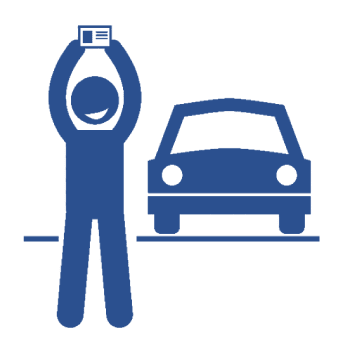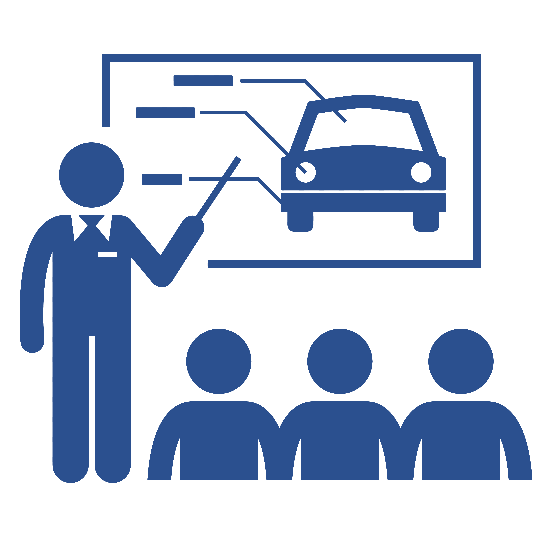Welcome to DRIVIDIA
Getting Started with DRIVIDIA How to Register on DRIVIDIA
Welcome to DRIVIDIA, your all-in-one platform for driving education, certified instructors, driving schools, and road safety partnerships in Canada.
Please tell us who you are:
Follow this guide to register and start your journey:
Step 1: Choose Your Role
Select the option that best describes you:
- Driving Student: If you're learning to drive and need help preparing for your G1, G2, or G licence, select this option to connect with certified instructors and approved driving schools.
- Driving Instructor: If you're a licensed and certified driving instructor offering lessons, use this role to reach new students and grow your practice.
- Driving School: If you represent a registered driving school, select this option to list your services and manage your team of instructors.
- Business Partner: If you're part of an organization supporting driver education or road safety, choose this to explore partnership opportunities with DRIVIDIA.
Step 2: Complete the Registration Form
After selecting your user type, you’ll be directed to the registration form. Please ensure you fill out your information accurately.
- Complete all required fields marked with an asterisk (*). These fields are essential for creating your account and connecting you to relevant services.
- Providing accurate information ensures the best experience on the DRIVIDIA platform, including access to verified instructors, student leads, driving school tools, and partnership opportunities.
- Depending on your selected role, you may receive an activation link via email with instructions on completing your account setup.
- By registering, you agree to our Membership Terms of Service and Privacy Policy, which explain how your data is used, stored, and protected.